You need to hard reset the Blu View 3 device when locked out due to a forgotten Password, PIN, or Pattern. After the reset, we need to verify with the previously synced Google account.
In this post, we are going to bypass the lock screen as well as the Google account on Blu View 3 B140DL. In a few minutes, you’ll reach the home screen.
So, let’s begin the troubleshooting –
How to factory reset Blu View 3 without Password, PIN, Pattern/ B140DL lock screen bypass / Locked Out – Tracfone, Straight Talk, Total Wireless, Simple Mobile, Walmart Family Mobile

I forgot the Blu View 3 lock screen password. If you’ve forgotten the Blu View 3 PIN, Pattern, or Password, you need to hard reset the device via Recovery Mode.
Unfortunately, we cannot bypass the lock screen without a reset.
We need to power off the device to enter recovery mode.

Long-press the power button and choose – “Power off” as shown above.
Now, press and hold the volume up & power button.

This brings me to the “Select Boot Mode” screen.
Here we have 3 options – Recovery Mode, Fastboot Mode, & Normal Boot.
Use the volume up button & move to the “Recovery Mode” option. Now, select this option with the volume down button.

Instead of “Recovery Mode”, it brings me to the “No Command” screen.
Press and hold the power button. Keep it pressed and tap the volume up button once.
Release both keys once you reach the “Android Recovery” screen.

We are now in Blu View 3 Recovery Mode.
Move down from “Reboot System Now” to “Wipe data/factory reset”.
Now, tap the power button once.

Again hit the volume down button to move from “Cancel” to “Factory data reset”.
Once the reset is done, hit the power button to reboot your device.
This process will take a few minutes.

Now, we have reached the “Hi There” screen.
Click “START” to proceed further.

Now, connect your device to a Wifi network.

After connecting to the internet, it brings me to the “Copy apps & data” page. Click “Don’t copy”.
The next screen is “Verify Password”. There is an alternate option – “Use my Google account instead”.

If you remember the previously synced Google account, enter the details and follow the on-screen prompts to reach the home screen.
In case you don’t remember the Google account, follow the below hack to bypass the FRP lock –
How to bypass Google account verification/FRP lock on Blu View 3 B140DL Android 11 without PC 2022 – Tracfone, Straight Talk, Total Wireless, Simple Mobile, Walmart Family Mobile

To bypass the Google verification, we need to go 2 steps back.
Move back from the “Google – Verify your account” screen to the “Connect to Wifi” page.

On the Wifi screen, click on “+ See all Wifi networks” > “+ Add new network”.

The keyboard appears on the screen. Hit the microphone located at the top-right corner.
A pop-up request shows up – “Allow Gboard to record audio?”. Click on “DENY”.

Repeat the steps.
Again hit the mic and then tap “DENY”.

When you hit the microphone the 3rd time, it shows an “ALLOW” option. Click on it.
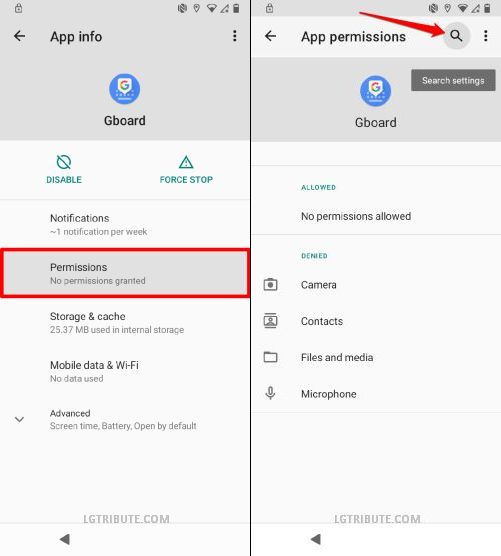
Now, it brings me to the “App Info” screen. Choose the 2nd option – “Permissions”.
The next page is “App Permissions”. Hit the search button on the top.

Now, type settings in the search bar & wait for the results to show up.
Then scroll down and click on “Settings – App Info” as shown above.
On the following screen, hit “OPEN” to enter the Settings app.

In Settings, choose “Apps” > “VIEW ALL 40 APPS”.

Now, click on “Android Setup. We have to disable this app.
Hit the “FORCE STOP” button.

After stopping this app, go one step back.

Now, open “Google Play Services” and click the “DISABLE” option.

After stopping the 2 apps, go back to the settings page.
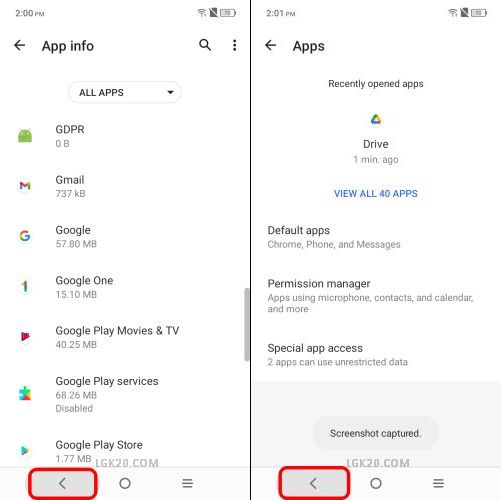
Hit the back key 2 times to reach the Settings screen.

Now, open “Accessibility” > “Accessibility Menu”.

Enable the accessibility menu shortcut and hit “ALLOW” when prompted.

The shortcut can be seen at the bottom-right corner.
Now, we have to go back to the first page. Keep hitting the back key until you reach the “START” screen.

Click the “Accessibility Menu Shortcut” located at the bottom-right corner.
Select the first option – “ASSISTANT”.

It says Google Play Services is required to turn on Assistant.
Hit “Settings” to move ahead.

Now, tap the “ENABLE” option.
Again move back to the “START” screen.

Click “START” to move ahead.

When you reach the “Copy apps & data” page, click the back button once.
This will bring you to the “Connect to Wifi” screen.

On this page, you’ll see a new option – “Set up offline”. Click on it.
Now, tap “CONTINUE”.

We have successfully bypassed the Google account verification on Blu View 3 B140DL.
Now, accept the Google services terms and conditions.

In the next step, skip the screen lock setup. You can do this later.

Accept the Tracfone terms and conditions to reach the Blu View 3 home screen.

Now, open the Settings app to disable the accessibility menu shortcut.
Go to “Accessibility” > “Accessibility Menu”.

Turn off the shortcut as shown above.
If you’re stuck at any step, feel free to leave a comment below.
YOU GUYS SO TOTALLY ROCK. THANK YOU SO MUCH
Very pleased with your method. Thank you.
Absolutely amazing! There were a few screens that looked a little bit different, but I managed to navigate thru the entire process, we had pre iosly spent hours and hours trying to bypass and unlock this device, all to no avail, . Thank you for your help!
Well S.O.B. I’m stuck. And even so, the pleasure to continue reading the every ascribed details… I’m surely gonna make it at the end of this tortuous annoyance. With respect I’m blaming the battle with my friend Blu.
At any rate, I’m counting on stars in hopes to have a little bit more if any available help.
Baffled and finger punching Blu isn’t getting past WiFi “add new network” phase. The microphone remains in it’s chosen “initializing” tactic. Thus hindering my glorious far fetched pride. And kissing any to all of who provided this amazing forum. Because I want to be the follow stifled individual giving an applause as well. Please if you’re able.
Thank You In Advance
Please use the new updated method to bypass Google verification on Blu View 3 as follows –
https://lgk20.com/blu-view-3-b140dl-frp-bypass-google-unlock-new-method-2022/