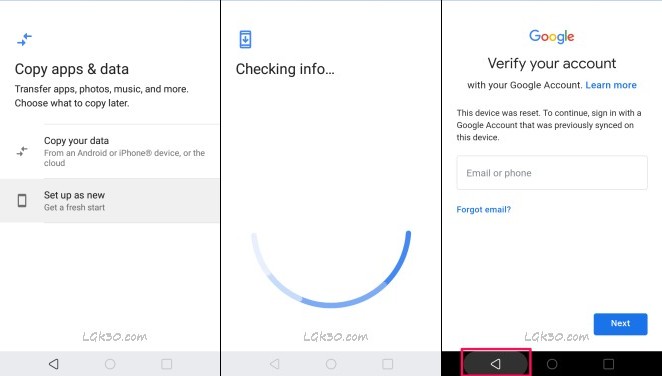Google’s Factory Reset Protection comes into effect when we try to Hard Reset our Android phone with the combination of volume down and power button. If you perform a factory reset within the phone settings, there is no need to verify your last synced Google account.
However, unlike iPhone’s iCloud lock, Google’s FRP has been bypassed from time to time with a certain hack. A similar hack is present for LG K30 as well. We are going to implement this latest 2019 hack in the form of this step by step tutorial with screenshots.
Let’s proceed with the Google FRP Bypass Tutorial for LG K30
NOTE: There is an updated and easier method to bypass google account on LG K30 at present. Refer to the below link.
LG K40 FRP Bypass 2020 – This tutorial is for LG K40 but will work on K30 as well.
How to Bypass Google Verification on LG K30 2019
UPDATE: In the recent LG K30 Android System Update (April 2020), the Switch Access option is removed from the Accessibility Settings.
If you don’t find Switch Access in Accessibility on your LG K30, then please follow the below updated FRP Bypass Tutorial –
LG K30 FRP Bypass 2020
Google’s FRP bypass for LG K30 is quite easy. There is no need to install any app and the process is quite simple. Just follow the tutorial to restore your phone back to the normal working state.

I’ve done a factory reset on my LG K30 via hardware keys (volume down + power key), which took me to the welcome screen of the Setup Wizard
Let’s move further and connect to a Wifi network
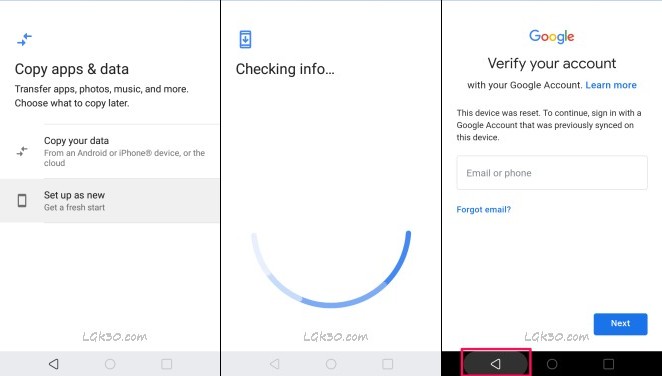
You can see I’m stuck at the Google Verification Screen.
To bypass this, Go back to the very first page of the Setup wizard.
The FRP bypass process can be divided into 3 steps for the ease of understanding –
STEP 1. Getting access to Google Maps app via “Accessibility”
Read moreLG K30 FRP Bypass Google Account Verification 2019