I got my LG K30 MetroPCS from eBay.com. It was a new phone but the box was opened. So most probably it was opened for activation. I bought the phone mainly for this blog so I didn’t use it on MetroPCS.
After a few months, I just tried to unlock it using the pre-installed device unlock app present in K30. To my surprise, it got unlocked for free without purchasing any device unlock service or unlock code.
I would like to share the procedure along with the screenshots. Give it a try, it may work for you as well –
How to Unlock LG K30 For Free without Unlock Code – LM-X410MK MetroPCS
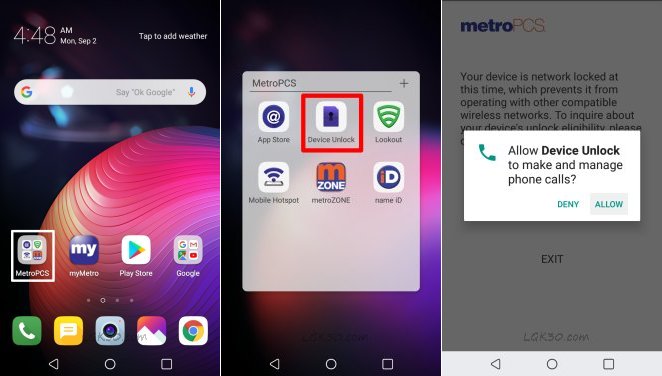
Connect your phone to the internet via Wifi or mobile data.
On your LG K30 Home Screen, Open the MetroPCS folder as visible in the screenshot above.
Now tap “Device Unlock” to launch this app.
“ALLOW” it to make and manage phone calls.
Read moreHow to Unlock LG K30 For Free lm-x410(fg) Unlock Code MetroPCS

