Using this tutorial, you can Upgrade, Downgrade or Unbrick your LG K40 in a few minutes. You can even restore your K40 if it was stuck during an OTA (over the air) firmware update.
So, without wasting time Lets’ get going –
For the ease of understanding, let’s divide the process into parts –
How to Upgrade, Downgrade or Unbrick an LG K40 MetroPCS using LGUP
STEP 1: Downloading the necessary files and installing LG USB Driver
The first step is to download the necessary files such as LG Mobile Driver, LGUP Flashing Tool and the LG K40 kdz stock firmware file. Follow the respective links to download the necessary files –
LG Mobile Driver version 4.4.2
LGUP Dual Mode – Extract the zip file on your computer
LG K40 MetroPCS Stock Firmware X420mm10g – Extract the zip file on your computer
Download the above files on your computer and extract the zip files before moving further.
Let’s start the process by installing the latest LG Mobile driver on our computer
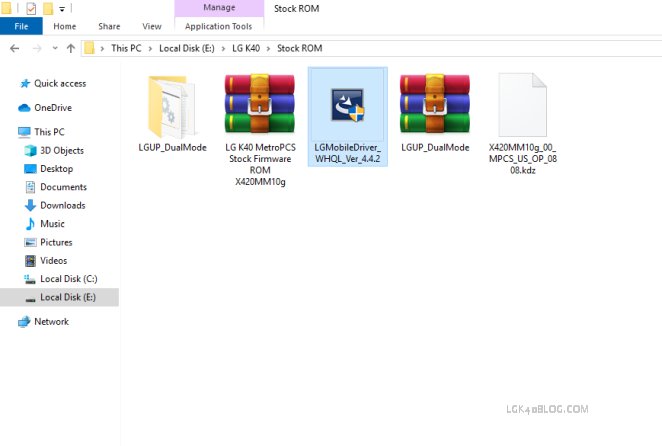
Double-click the “LGMobileDriver_WHQL_Ver_4.4.2” setup file to start the installation process.
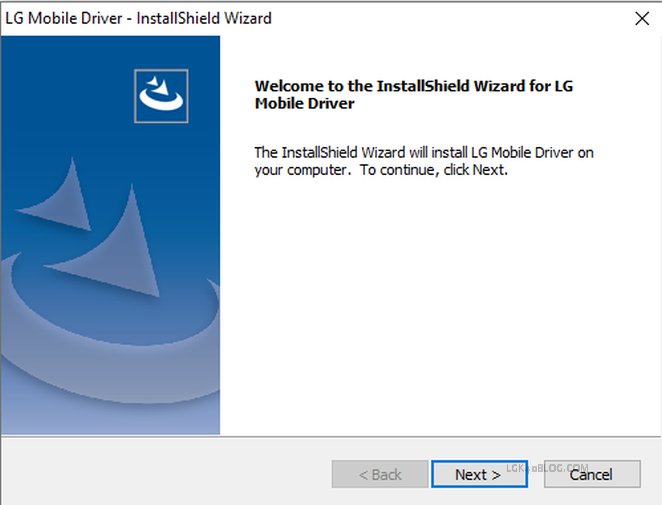
Click Next and follow the on-screen prompts until the USB driver is installed successfully.
STEP 2: Booting into Download Mode and installing the LG USB Serial Port Driver

After the driver gets installed we’re ready to connect our LG K40 to PC in Download Mode.
To boot your K40 into download mode –
- Power OFF your phone
- Get a micro USB data cable and connect one end of the USB cable to your K40.
- Press the Volume UP key on your phone. Keep it pressed & connect the other end of the data cable to the computer.
- Your K40 must be now in the Download Mode.

Download Mode is a partition on LG K40 to flash a stock firmware file to upgrade or downgrade the Android firmware. The above pictures belong to the Download Mode.
Now, wait for the Drivers to install. We can check the driver installation status in Device Manager on our computer.

LGE AndroidNet USB Modem & LGE AndroidNet USB Serial Port drivers are installed successfully as visible in the above screenshot.
STEP 3: Loading the LGUP Flashing Tool

Extract the “LGUP_DualMode.zip” file and open the extracted folder to view the files.

First of all, we’re going to install the “LGUP_Store_Frame_ver_1_14_3” setup file. Double-click the file to start the installation process.

Wait for the installation to complete.

Now, right-click “SetUser” file as shown above and click “Run as administrator”.
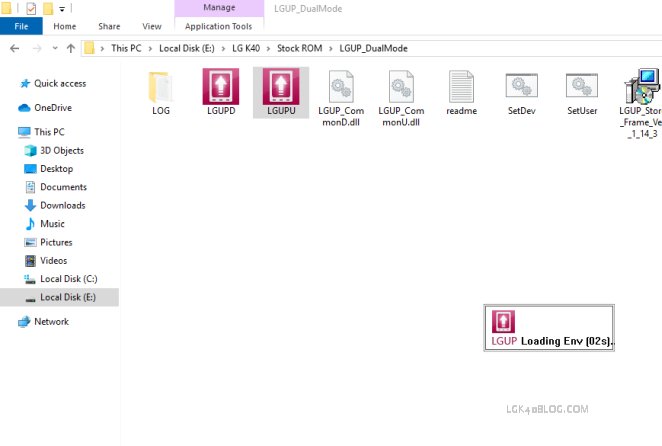
To launch the LGUP flashing tool, click the “LGUPU” file as shown above.
You can see it’s Loading LGUP software.
STEP 4: Flashing the LG K40 kdz firmware using LGUP
Move on to Next Page (Page 2)
Good evening!
I have the brand LG K40 plus dual sims this is also possible for this method and this firmware?
No, this firmware is for the LG K40 MetroPCS variant lm-x420mm.
Hello & good morning. ☺
I’m having issues with my lgk40…what exactly would happen if i didn’t receive or finish the latest firmware update? I need to know if “screen going black” or screen issues could occur. Thank you for your time.
Nikki D
It’s not mandatory to update your LG K40 system firmware. Moreover, the latest update is a minor security update. The major update would be Android 10.
I have a LG K40 that was being used on metro by t mobile & the previous owner broke the screen & i replaced it with a new one but, the files had been corrupted so I had to reset it. After the reset, it has X420TM firmware. Do you know if it would it be possible to flash this Metro firmware onto it to make it a metro carrier phone or would i just need to keep the x420tm & sign it up for metro?
A reset cannot change the phone firmware. X420tm is the model number of T-Mobile K40. You cannot flash a MetroPCS firmware on a T-Mobile phone. You should just register it for Metro.
I have a MetroPCS K40 (lm-x420mm), but use t-mobile service. I know the phone will work as-is, but (considering the last question/answer) can it be done in reverse? i.e. can t-mobile k40 firmware be flashed on a metropcs k40 phone?
Not possible
Hi, I’d like to ask- I have an LG K40 by Metro PCS which was bought in the US and brought to Cuba. It was unlocked as far as to work with the Cuban carrier, but the 3g and 4g mobile data connection does not work. I have it understood that this phone works in the 900 MHz 3g frequency and Band 3 LTE which are the frequencies in which the Cuban carrier provides the data service. Could this problem be solved if I flash itwith the original ROMand unlock the restrictions imposed by Metro? Thanks in advance.
ROM Flashing won’t change anything.
Where can i found firmware for a LM-X420AS? if there is any?
What if I try to do this with a lm-x420bmw? It simply does not proceed or remains in a “brick” state?