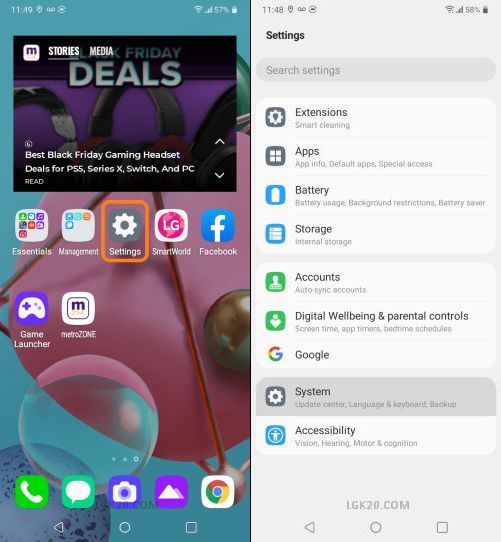What to do when your LG K51 is soft-bricked and stuck on the startup screen such as Metro, T-mobile, Android is starting, or the boot logo screen? This usually happens due to a failed system update or after a restart due to some software glitch.
If the issue is minor we can fix it with a force restart/factory reset. However, if the phone is bricked and unable to reach the Recovery mode, we need to flash a stock firmware using the LGUP flash tool.
Let’s fix the LG K51 to reach the home screen using the below troubleshooting guide –
1. LG K51 Force Power Off /Restart / Shut Down – How to Soft Reset LG K51

If your K51 is stuck on the boot screen, you can try to force restart the phone using the volume down & power key combination.
Read moreLG K51 stuck on Metro/T-Mobile/Startup/boot logo screen- how to fix