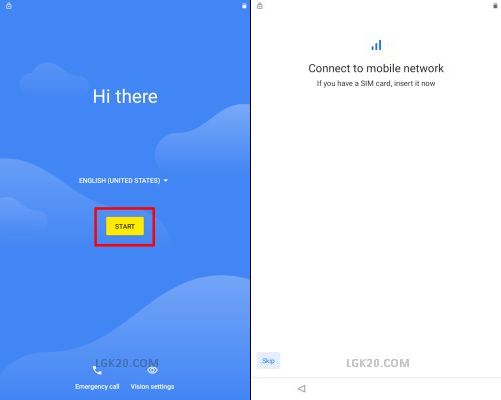What to do when stuck on the Blu M8L lock screen due to a forgotten Password, PIN, or Pattern?
The only way to bypass the lock screen is a factory reset using Android Recovery.
Once the reset is done, you also need to verify with the previously synced Google account to reach the Blu M8L home screen.
In this post, we are going to bypass the Blu Tablet lock screen as well as the Google FRP lock using the latest 2023 method as follows –
How to hard factory reset Blu M8L, M8L Plus & M8L 2022 Tablet without Password, PIN, Pattern

I do not remember the Blu M8L Tablet lock screen password.
Unfortunately, the only way to bypass the lock screen is a factory data reset using Android Recovery. In this process, you are going to lose the internal storage data.
So, to enter Recovery mode, let’s power off the device.

Long-press the power button and choose the “Power off” option as shown above. Wait for the Tab to shut down completely.

Now, press and hold the volume up, down & power keys.
On most of the Android Phones and Tabs, you need to press the volume up & power key to enter Recovery Mode.
But on the Blu M8L Plus you need to press and hold all 3 keys to enter Android Recovery.
Release all keys when you see the “Blu smartphones” logo on the screen as shown above.

We are now on the “Android Recovery” screen.
In this mode, the touchscreen doesn’t work. We are going to use the volume up, down & power keys for navigation and selection.
Move down from “Reboot system now” to “Wipe data/factory reset” with the volume down button. Then click the power key once.
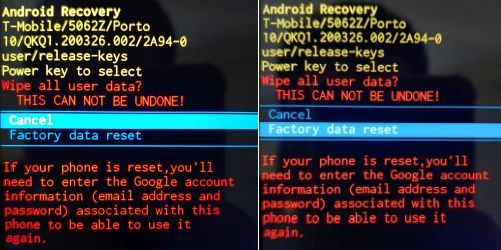
On the following screen, again press the volume down button to move from “Cancel” to “Factory data reset”.
Then click the power button once.
After the data wipe, once again press the power key to reboot the Tab.
The reboot will take a few minutes.

After the reset, it brings me to the “Hi There” screen as shown above.
Let’s click the “START” button to move ahead.

Now, we need to connect our Tab to a Wi-Fi network.

After a while, it brings me to the “Copy apps & data” screen.
Let’s click “Don’t copy” to move ahead.
This time we are on the “Verify Password” screen. There is an alternate option as well – “Use my Google account instead”.

Sign in with your previously synced Google account and follow the on-screen prompts to reach the Blu Tablet home screen.
In case, you do not remember the Google account credentials, follow the below links to bypass the Google account verification on Blu M8L, M8L Plus & M8L 2022 –
How to bypass Google account verification on Blu M8L Plus Android 11
How to bypass Google account verification on Blu M8L 2022 Android 12
For any queries or feedback, feel free to leave a comment below.