Motivate 2 EA211002 is the successor to the first AT&T Motivate device V341U. The newer device comes with Android 11 out of the box.
In this post, we are going to learn how to bypass the Google account verification/FRP lock on AT&T Motivate 2 Android 11 using the latest and easiest method without a computer as follows –

On AT&T Motivate 2, to bypass the lock screen password I did a hard reset with the volume up & power button.
Now, that the reset is done I’ve reached the “Hi There” screen.
Let’s begin the device setup with the “START” button.
The next screen is “Connect to Wifi”. Connect your device to a Wifi network to proceed further.

Now, the phone is getting ready. This procedure takes a few minutes.
Afterward, it brings me to the “Copy apps & data” screen. Choose the “Don’t copy” option.

Now, I’m stuck on the password verification screen. I do not remember the lock screen password or the previously synced Google account.
Let’s use the latest and easiest 2022 hack to reach the AT&T Motivate 2 home screen in no time –
How to bypass Google Account Verification/FRP lock on AT&T Motivate EA211002 Android 11 without computer 2022

To bypass the FRP lock, go back to the “START” screen.

We are now on the first page.
Hit the “Emergency Call” option.
On top of the phone dialer, you will see – “EMERGENCY INFORMATION”. Click it two times.

This brings me to the “Emergency Information” screen. Touch the “pencil edit icon” on the top-right corner.
On the following screen, choose the first option – “Name – Owner”.

Now, touch the “profile picture icon” and select the lower option – “Choose an image”.

This will take you to the “Recent” screen as shown above.
Now, tap the “3 bar icon” located in the top-left corner.

When the menu opens, long-press on “Drive” or “Photos”.
It’ll take you to the “App Info” page. Click on “Permissions”.
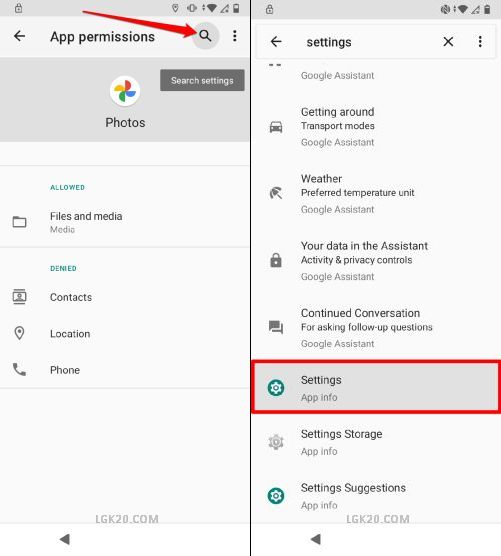
On the “App Permissions” screen, hit the search button on the top.
Enter the term settings and scroll down to the bottom.
Select the option – “Settings – App Info” as shown above.

Touch “Open” to enter the Settings app.
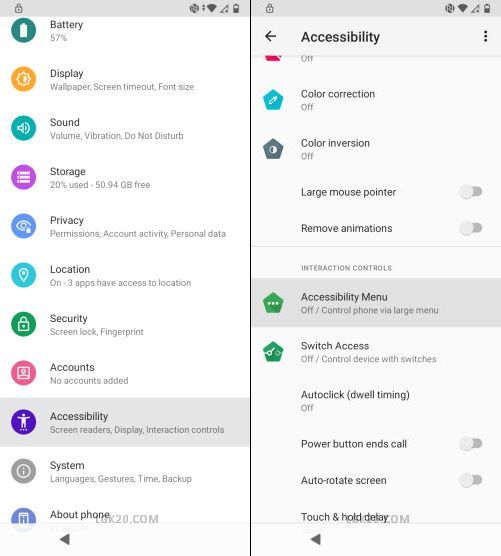
In Settings, Go to “Accessibility” > “Accessibility Menu”.

Enable the accessibility menu shortcut as shown above.

Now, go 2 steps back with the back key.

We are again on the Settings page.
This time click on “Apps & notifications” > “App Info”.

Open the “Android Setup” app and hit the “FORCE STOP” button.
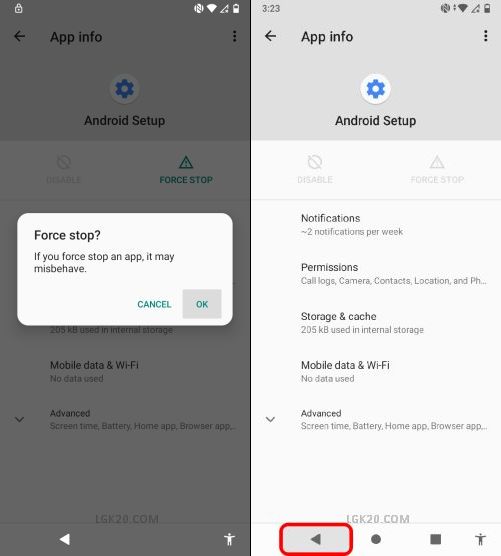
Now, go one step back to the previous page.

Open “Google Play Services” and hit the “DISABLE” button.

After turning off the 2 apps, go all the way back to the first screen.

We are now on the “START” screen.
Click the accessibility menu shortcut and select the first option – “ASSISTANT”.
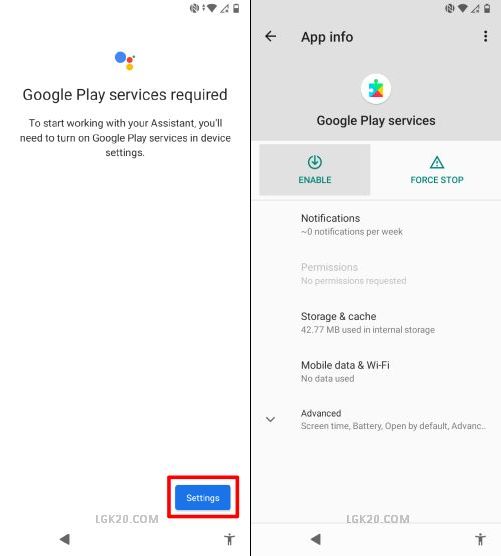
It says – “Google Play Services Required”. Hit “Settings” to move ahead.
Now, tap the “ENABLE” option.
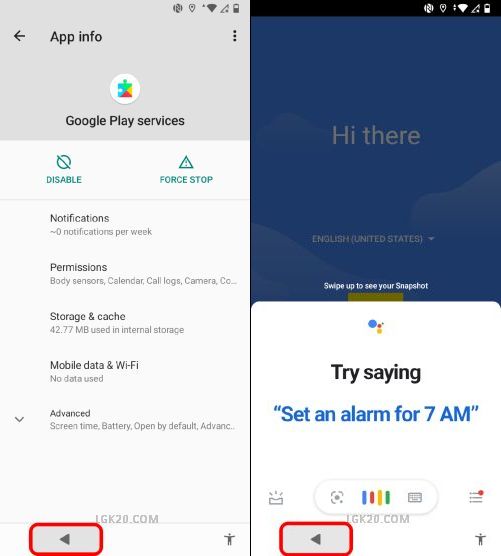
After turning on the app, go back to the first page.

Click “START” to proceed.
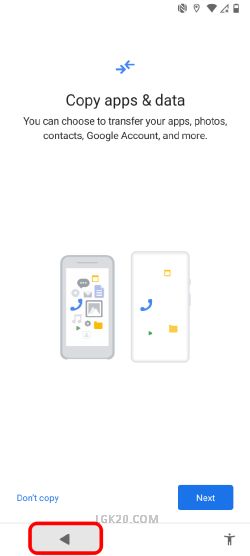
When you land on the “Getting your phone ready” or “Copy apps & data screen”, click the back key once.
This way you’ll land on the “Connect to Wifi” page.

We get a new option – “Set up offline”.
Click on “Set up offline” then “CONTINUE”.

We have bypassed the Google account verification on AT&T Motivate 2.
Now, accept the Google services terms and conditions.

Use the “skip” button on the “Set screen lock” page. We can add the screen lock later.

Follow the on-screen prompts to reach the last page of the setup wizard. Hit “Finish” to land on the AT&T Motivate 2 home screen.

We have successfully landed on the home screen thus bypassing the Google account verification on AT&T Motivate 2 EA211002.
Now, open the Settings app to disable the accessibility menu shortcut.
Go to “Accessibility” > “Accessibility Menu”.
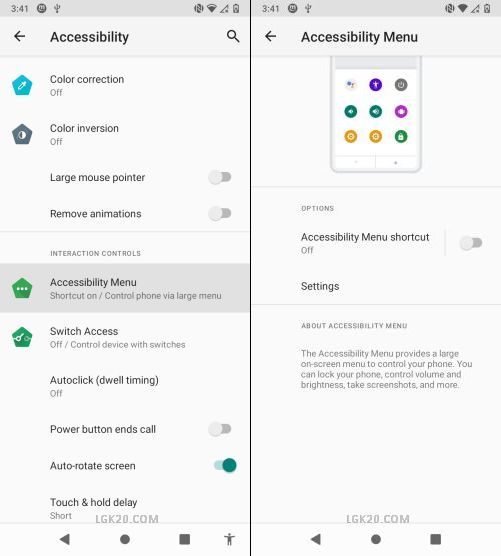
Turn off the shortcut as shown above.
If you’re stuck at any step, feel free to leave a comment below.
Wow…byfar the easiest one yet …tyvty ty ?
I’d have to agree! So very simple. And the instructions were the best.
This guy right here knows his stuff!
when i tap the pencil to edit owner info it shoots back to the locked homescreen 🙁