In this post, we’re going to install the 3 most significant drivers for LG K20 Plus.
When you connect your K20 Plus to PC, different drivers are needed for different modes. The very basic and most useful is MTP (File Transfer) mode, driver. It facilitates file transfer between your phone and the computer.
The second one is the ADB driver. This driver gets installed when USB debugging is enabled. This helps in connecting the phone in ADB/Fastboot mode and is needed to unlock the K20 plus bootloader.
The 3rd one is the USB Modem/Serial Port driver. It needs to be installed while in Download Mode to update/unbrick K20 Plus with stock firmware.
So, Let’s start by downloading and installing LG K20 plus driver for Windows and MAC.
LG K20 Plus Drivers for Windows 10 & MAC

Download the latest LG USB Driver (v4.2) for Windows 10 and below. You can download it from the below link –
For MAC download the following driver –
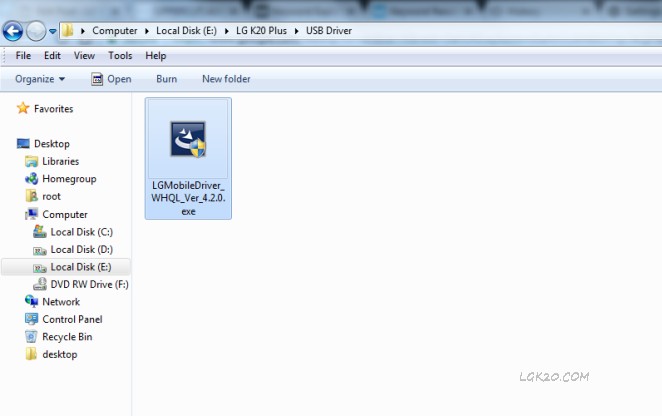
Now that we’ve downloaded the setup file. Let’s install it by clicking on the LGMobileDriver.exe file as shown above.

Click “NEXT” on the InstallShield wizard to initiate the process.

Wait for the driver installation to complete.

LG Mobile Driver for K20 Plus has installed successfully.
Now that we’ve installed the driver when we’ll connect our K20 Plus to PC in different modes, different drivers will get installed as explained below.
LG K20 Plus MTP /File Transfer Driver Installation

Connect you K20 Plus to the computer via USB data cable and select “File Transfer” Mode.
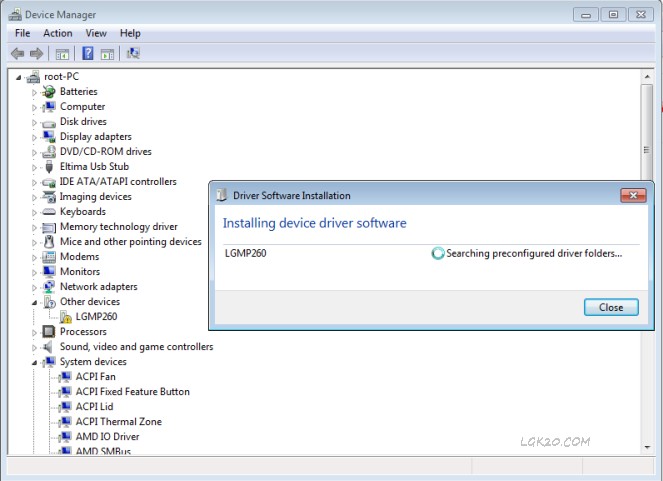
The driver installation should initiate on its own.
You can notice the model number of K20 Plus i.e LGMP260 in the screenshot above.
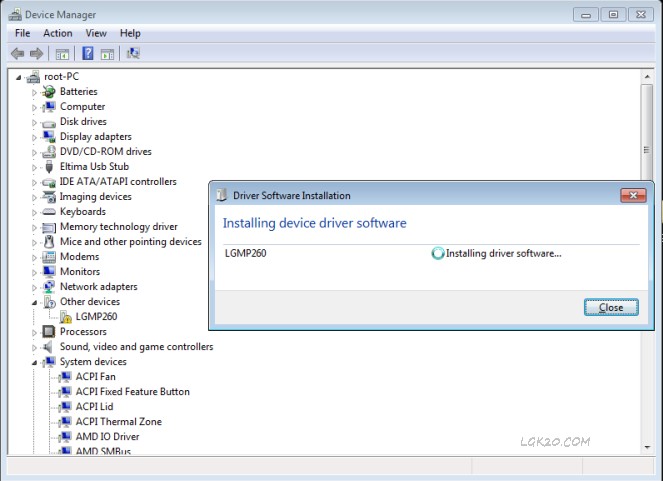
In device manager, it’s in “Other devices” category as the installation is not yet done.
Wait for the installation to complete.
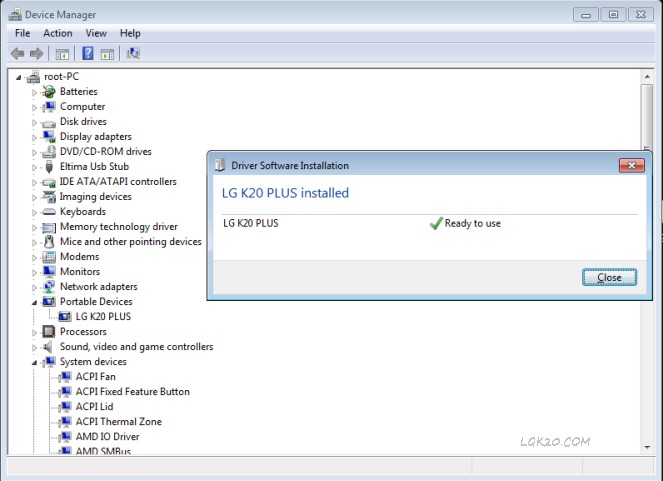
The MTP driver has installed and is visible in Device Manager under “Portable Devices”
The name has changed from LGMP260 to LG K20 Plus.

LG K20 Plus is now available as Portable Media Player and is ready for file transfer.
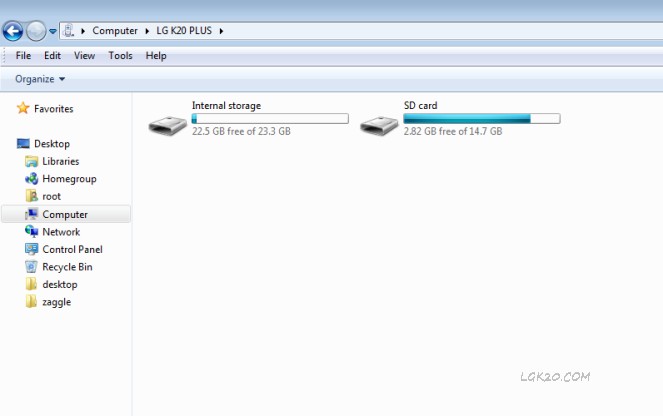
You can see both, Internal storage and SD card are available for file transfer.
LG K20 Plus ADB / Fastboot Driver Installation

To install LG K20 Plus ADB Drivers, first, we need to enable USB Debugging, before connecting the phone to the computer.
Go to Settings < General < Developer Options and turn on “USB Debugging”.

Now connect the phone to PC via USB Data Cable in “Charging” mode or “File Transfer” mode.
Move on to Next Page (Page 2)
On my k20 plus, the Developer opinion is missing… Settings>General> has no entry for Developer Options ??
What to do?
Thanks.
If you don’t know how to access your developer options….what are you trying to do with adb? You may want to rethink what you’re trying to do. Seriously. Unless you like throwing money away.
That being said. Go to your build number and tap it 7 times. Back out to settings main and voila. Be careful. You change a single tiny thing in your system and you could have a paper weight. No bullshit.
bro you say that like you weren’t there at one point lol, how is he supposed to learn if he never even tries or asks? dont discourage learning
If you don’t know how to access your developer options….what are you trying to do with adb? You may want to rethink what you’re trying to do. Seriously. Unless you like throwing money away.
That being said. Go to your build number and tap it 7 times. Back out to settings main and voila. Be careful. You change a single tiny thing in your system and you could have a paper weight. No bullshit.